Validating Reports
Validating allows the designer to ensure that report configurations are correctly applied for use. The Validate function will display for the designer all errors that must be fixed.
- From the SmartInsight Designer menu, select Report > Validate.
Result: The Validation Result window displays any errors that need to be addressed in the report configuration.
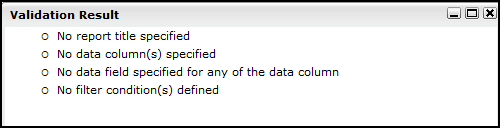
- Return to the report designer canvas by clicking the X at the top of the preview window.